Click here for www.PriceLine.com

The evening before I left I had loaded the Apple image processing software into my laptop. I was sure I'd run into some kind of problem, you know, Apple software running on a Windows box. But it installed and located the proper comm port without any intervention. I tossed the unopened instruction/documentation packet back into the box and began taking pictures of my office. Later I did have to go back to the box and locate the documentation, I realized I needed to know max and min flash range. Everything else about this camera was point and shoot.
The software for downloading the images out of the QuickTake and into my laptop was also idiot proof. Just when I asked myself "must be a way to easily download all the images at once" I located the menu item for that task. The only thing missing was color / density correction software. All the images I took needed somekind of "darkroom" work. Included with the documentation was an offer to sell me this software, my thought was if you're going to need it why isn't it part of the package.
Well back to the Palm Springs shoot. It turned out to be a pretty neat little camera! The QuickTake performed as expected, although the delay between the pressing of the "shutter" release and the actual capturing of the image took some time to get used to. The only real problem was the limitation of the number of images that can be taken with the unit. It stores a maximum of 16 "high quality" images or 32 "standard" images. I ran with the unit in "high quality" all the time. As a result I had to tote a bag along with me that included the Laptop, data cable and AC power unit for the QuickTake. This wasn't really that much of a problem, I'd just locate an AC outlet in a hotel lobby and download the images into the laptop.
The next day I loaded the Apple imaging software into my desktop PC. I copied the original .qtk files from the laptop to the desktop via diskette. The average "high quality" .qtk file is 50k in size.
The Apple software allowed me to batch process the .qtk files to a more standard .pcx image file. I then began to play with the images. Below you can see several examples of how the images looked before, during and after my digital "darkroom" session. I used my favorite little image processing program, Paint Shop Pro. Unlike Photoshops 20 seconds, this program loads in less than 2 and offers all the functions needed for basic digital image manipulation. It also doesn't suck down all my 486 DX4/100 system resources. (Every PC should have this program.)
All the images did need some brightness and contrast adjustments. The shots taken earlier in the day needed more, while the ones taken later, after the clouds cleared, needed less. Only one image needed any actual color correction and that was the one taken inside the Lobby of the Marriot's Desert Springs Resort & Spa. I had to pull a little green out of the image. I believe this was due to reflected light from all the vegitation in the lobby.

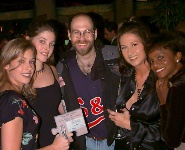


 (2)
(2)

 (2)
(2)

 (2)
(2)
